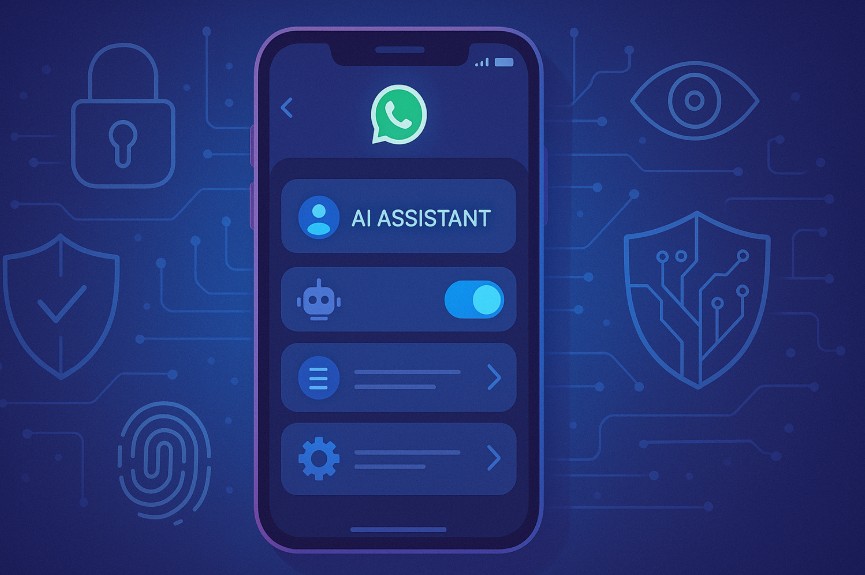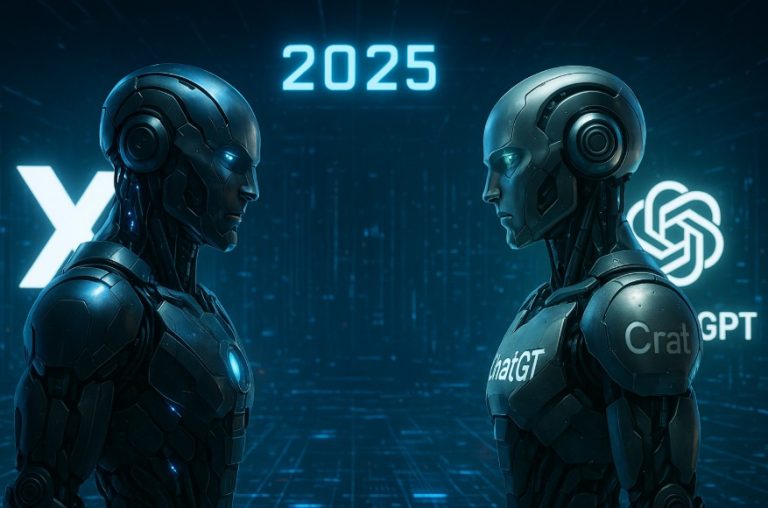As artificial intelligence becomes more integrated into everyday digital tools, many WhatsApp users in the UK have noticed the increasing presence of Meta AI within their messaging experience.
While intended to streamline communication, its appearance has raised questions about data privacy and user control. This blog explores the current state of Meta AI in WhatsApp, outlines available methods to minimise its interaction, and provides a detailed comparison with similar AI features in Facebook and Instagram.
What Is Meta AI and Why Is It in WhatsApp?

Meta AI is a generative artificial intelligence system embedded across Meta’s core platforms, including Facebook, Instagram, and WhatsApp. In WhatsApp, it appears as a chatbot within the app interface. This AI assistant can answer questions, suggest responses, and provide automated help based on user prompts.
The purpose of integrating Meta AI into WhatsApp is to improve user experience by streamlining conversations, enabling productivity features, and offering real-time suggestions. However, beneath these enhancements lies a data-centric mechanism. Every user interaction feeds Meta’s AI training models, allowing the system to become more responsive and personalised over time.
While this AI was initially presented as optional, it has now become a permanent fixture in the app. Users cannot remove or fully disable it through WhatsApp settings as of 2025.
Why Can’t Users Fully Remove Meta AI from WhatsApp in 2025?
Initially, WhatsApp included settings that allowed users to opt out of certain AI features. However, these options were quietly phased out in mid-2024. The AI assistant now appears automatically in the app and remains accessible through a dedicated chat interface or a shortcut button at the top of the chat tab.
Meta has integrated this AI functionality deeply into its platform ecosystem, aligning with its broader strategy of creating a unified AI infrastructure across all its products. The intention is to deliver a consistent AI-driven experience, regardless of the app being used.
Unlike Facebook and Instagram, which provide an option to submit an objection to AI data processing, WhatsApp does not include such controls. This creates a situation where users are compelled to interact with a feature they may not wish to use, with no clear way to opt out or remove it entirely.
What Are the Available Methods to Reduce Meta AI’s Activity on WhatsApp?
Although full removal isn’t possible, users can still take action to reduce the presence of Meta AI within WhatsApp. These methods are not official opt-outs but serve to minimise direct engagement with the feature.
- Mute Meta AI chats to prevent notification interruptions.
- Archive AI conversations so they no longer appear in the main chat feed.
- Avoid interacting with AI-generated content, including auto-suggestions or prompts.
- Disable the shortcut (if available in your version) through the interface settings.
These adjustments won’t stop data collection entirely, but they will reduce the frequency and visibility of AI-related activity within the app.
How Do You Mute or Hide Meta AI Chats in WhatsApp?

Meta AI typically appears as a distinct chat within WhatsApp, similar to any regular conversation. Users can manage this AI chat using the platform’s built-in chat tools. The muting and archiving process is straightforward and mirrors how regular chats are managed.
To mute or hide Meta AI chats:
- Open WhatsApp and scroll to locate the Meta AI chat.
- Long-press the chat to bring up the action toolbar.
- Select “Mute” to stop receiving notifications from this conversation.
- Optionally, tap “Archive” to remove it from the visible chat list.
Although these steps help to manage the AI chat’s visibility, the assistant remains embedded in the app. It may also reappear in the main chat view if interacted with again or after a system update.
Can You Use Older Versions of WhatsApp to Remove Meta AI?
Some users have explored the idea of reverting to earlier versions of WhatsApp to regain control over AI features. In theory, older versions from early 2024 or before may lack Meta AI integration or allow toggling it off. However, this approach presents significant drawbacks.
- Older versions are more vulnerable to security exploits due to missing patches.
- They may not support new features or backup formats, leading to compatibility issues.
- Meta enforces app updates regularly, making long-term use of outdated versions impractical.
While technically feasible for a short period, this workaround does not represent a secure or sustainable method for avoiding Meta AI. It is more advisable to follow best practices within the current version rather than compromise security.
What Are the Privacy Concerns with Meta AI on WhatsApp?

The introduction of Meta AI into WhatsApp raises a number of significant privacy concerns, especially for users in regions like the UK and the EU where data protection laws are more stringent. Although Meta promotes its AI systems as tools to improve user experience, the methods by which these systems collect, process, and utilise data are drawing increasing scrutiny.
AI Interaction and Data Collection
Meta AI, when used within WhatsApp, engages users through direct interaction. These interactions are often in the form of:
- Asking questions to the AI chatbot
- Using suggested replies generated by the AI
- Responding to prompts or tapping the Meta AI icon
Unlike private messages exchanged between users, which are protected by WhatsApp’s end-to-end encryption, interactions with Meta AI do not necessarily benefit from the same level of encryption. Meta AI conversations are likely stored and processed in Meta’s cloud infrastructure, where they can be used to refine the AI’s capabilities.
Behavioural Profiling
Beyond the content of messages, Meta collects behavioural data to understand how users engage with AI features. This includes:
- Frequency of AI usage
- The type of queries entered
- User response patterns
- Time spent interacting with AI features
This information is used to generate behavioural profiles which can inform targeted advertising and content recommendation algorithms. Even if WhatsApp does not sell this data directly, the profiling helps Meta improve its monetisation strategies across all platforms.
Integration Across Platforms
One of the more controversial aspects is how data collected through WhatsApp can be combined with data from other Meta-owned platforms. For example, if a user engages with Meta AI in WhatsApp and also uses Facebook or Instagram, Meta can correlate this data to build a broader understanding of that individual’s preferences, habits, and digital behaviour.
This inter-platform data merging significantly amplifies the reach and depth of Meta’s user tracking, which raises further concerns under the UK’s Data Protection Act and the EU’s General Data Protection Regulation (GDPR).
Lack of Transparency
Another key issue is the lack of transparency around how Meta AI operates within WhatsApp. Currently, WhatsApp users:
- Do not have access to a detailed breakdown of what data is collected through AI use
- Are not notified when AI models are updated or retrained using new data
- Cannot control or delete AI-specific data independently from the rest of their WhatsApp account
Unlike Facebook and Instagram, where users can submit a Data Subject Rights request to opt out of AI training, no such option exists within WhatsApp. This absence of user controls is inconsistent with the broader push for informed consent and user empowerment in digital services.
Regulatory Oversight
Although Meta claims to comply with all applicable privacy laws, regulators in the UK and across Europe are beginning to question whether the implementation of AI systems in messaging apps meets legal standards for consent, transparency, and data minimisation.
Under UK law, specifically the UK GDPR, companies must provide a lawful basis for processing personal data. The use of AI-generated conversations to inform algorithmic models could be challenged if users are not given the right to object or if consent is bundled into general terms of service without explicit agreement.
Data Retention and Future Use
There is also concern around how long Meta retains data used for AI training. If AI systems are trained on anonymised but context-rich user inputs, those inputs could still be indirectly linked to individuals, especially when combined with metadata such as time stamps, device information, or app usage patterns.
The broader implications include:
- Users losing control over how long their data is used to improve AI models
- Potential for this data to be repurposed in other AI features or applications
- Uncertainty around what safeguards exist to prevent misuse or overreach
How Does Meta AI in WhatsApp Compare to Facebook and Instagram?

There are noticeable differences in how Meta AI is implemented across the three platforms. While Facebook and Instagram allow users to submit data objection requests, WhatsApp lacks any such mechanism.
The following table provides a comparison of AI-related privacy controls across the apps:
| Feature / Platform | |||
| AI Presence | Embedded | Embedded | Embedded |
| User Removal Option | No | Yes (Request) | Yes (Request) |
| Mute or Hide Option | Yes | Not applicable | Not applicable |
| Data Subject Request Form | No | Available | Available |
| AI Shortcut Customisation | Limited | Not applicable | Not applicable |
This variation creates inconsistency in user experience. For WhatsApp, the absence of a formal opt-out system means users in the UK must rely entirely on informal management tools.
How to Turn Off Meta AI for Facebook and Instagram?
While WhatsApp currently offers no opt-out mechanism for Meta AI, both Facebook and Instagram provide users with a way to object to their personal data being used to train Meta’s AI systems. These options were introduced in response to growing public concern and regulatory scrutiny, particularly within the UK and EU.
The process for opting out involves submitting a formal objection through the Privacy Centre within each app. This allows users to exercise their data subject rights under regulations such as the UK GDPR.
Turning Off Meta AI on Facebook
To limit how Meta AI uses your personal data on Facebook, users must access the platform’s privacy tools and submit an objection request. This process does not disable AI features entirely but restricts the use of your data for training purposes.
Steps to Object to AI Data Use on Facebook:
- Open the Facebook app or log in via a desktop browser.
- Navigate to Settings & Privacy, then tap on Privacy Centre.
- Scroll to find the section labelled Privacy Topics.
- Select AI at Meta to view available options.
- Click Submit an Objection Request.
- Enter the email address associated with your Facebook account.
- In the objection form, explain how Meta’s use of your data for AI impacts your rights or freedoms.
- Click Submit to finalise the request.
Once submitted, Meta will review your objection and update its systems accordingly. While the company does not guarantee full data exclusion, it is legally required to assess the request and respond under data protection laws.
In addition to objecting to data collected directly through Facebook, users also have the option to object to the use of third-party information for AI training.
Data Subject Rights for Third-Party Information:
Meta may use public records, licensed data sets, and other non-Meta platforms to train its AI. If you suspect that this type of data includes your personal information, you can submit a Data Subject Rights request through a separate form found in the same Privacy Centre section.
For this type of request, you will need to:
- Provide specific examples of personal data that may have been used (e.g. public comments, published articles).
- Verify your identity via email or linked account details.
- Outline how the processing of this data violates or affects your privacy rights.
This additional level of protection is especially useful for users concerned about data aggregation from outside sources.
Turning Off Meta AI on Instagram
Instagram users follow a nearly identical process to lodge an objection to AI data processing. The controls are part of a unified system across Meta platforms, but must be accessed separately within the Instagram app.
Steps to Submit an Objection on Instagram:
- Open the Instagram app on your mobile device.
- Go to Settings and Activity, then tap Privacy Centre.
- Scroll down and select AI at Meta.
- Tap Submit an Objection Request.
- Enter your email address linked to your Instagram profile.
- Describe how Meta’s use of your personal data for AI purposes negatively impacts your privacy.
- Tap Submit to send your objection.
Just like with Facebook, this form allows you to challenge how Meta uses your information to train AI systems. The objection applies to AI-related data usage but does not affect how Instagram functions day-to-day for the user.
Are There Any Third-Party Tools to Disable Meta AI in WhatsApp?

There are third-party applications and modified versions of WhatsApp, such as WhatsApp Plus and FMWhatsApp, that claim to offer the ability to disable AI or remove embedded features. However, these applications are not endorsed by Meta and introduce several risks:
- They may include malware or spyware that compromises your device.
- Meta actively suspends accounts found using modified apps.
- Such tools often lack transparency regarding their own data practices.
Given these risks, using unofficial tools to bypass Meta AI is not advisable. If privacy is a significant concern, the most responsible approach is to manage settings within the official app and stay informed on future privacy controls and regulatory updates.
What Are the Future Possibilities for Removing Meta AI from WhatsApp?
As public and governmental attention shifts increasingly toward AI regulation, there are growing demands for greater transparency and user control. In regions governed by GDPR, including the UK, Meta has already had to introduce objection forms for Facebook and Instagram.
There is a realistic expectation that these obligations may soon extend to WhatsApp, particularly if regulators deem the current integration of AI to be non-compliant with evolving privacy laws. Key developments to watch include:
- Updates to the UK’s Data Protection and Digital Information Bill
- Enforcement actions from the Information Commissioner’s Office (ICO)
- EU-led guidance that could influence practices in the UK market
These external pressures could prompt Meta to introduce opt-out settings or at least more granular controls within WhatsApp in the coming years. Until such changes take place, however, users remain limited in their ability to reject Meta AI usage on the platform.
Conclusion
Although users cannot currently disable Meta AI in WhatsApp entirely, there are effective strategies to reduce its visibility and interaction. Options like muting chats and avoiding engagement offer some control, while privacy concerns continue to grow across Meta’s platforms. With regulatory pressure mounting, especially in data-conscious regions like the UK, there may be future developments that offer more transparent user choices. Until then, staying informed and proactive remains the best approach to managing AI in WhatsApp.
FAQs
Is there any official way to turn off Meta AI on WhatsApp completely?
No, WhatsApp currently does not provide any official setting to disable Meta AI completely.
Why did Meta remove the option to disable AI on WhatsApp?
Meta removed the opt-out feature to create a more integrated AI experience across all its platforms, aligning with its broader AI development goals.
Can muting AI chats reduce data collection by Meta?
Muting AI chats reduces interaction but does not prevent Meta from collecting data based on app activity.
How safe is it to use WhatsApp with Meta AI enabled?
While the app remains encrypted and secure, some users are concerned about how behavioural data is used to train AI models.
What are the differences between Meta AI and WhatsApp’s old features?
Meta AI introduces generative responses and assistant-like functions, which go beyond the standard automated replies used in earlier versions.
Can a VPN or region settings block Meta AI on WhatsApp?
No, Meta AI is embedded in the app’s interface and is not restricted by VPN usage or region changes.
Are there legal actions being taken against Meta for AI data use?
Several data protection authorities in the EU are investigating Meta’s AI usage, but no direct action has led to the disabling of AI on WhatsApp as of yet.