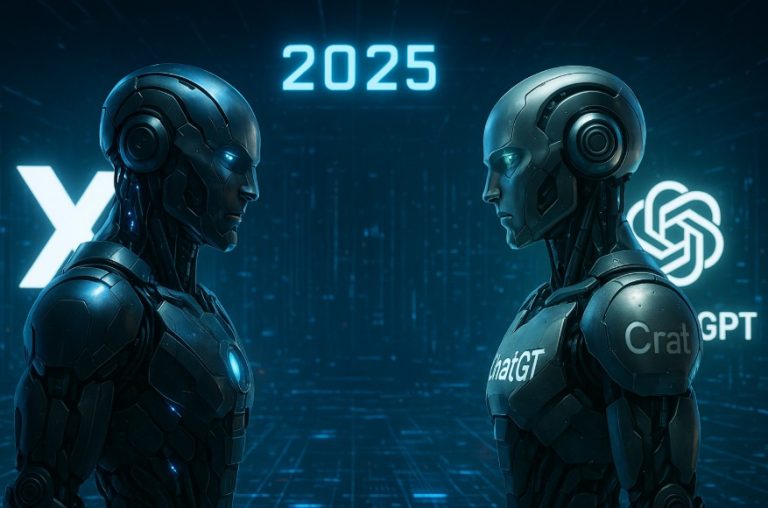The launch of iOS 19 (internally referred to as iOS 26) through the developer beta marks a significant turning point in Apple’s software journey. As anticipation builds for the 2025 Worldwide Developers Conference (WWDC), developers and tech enthusiasts alike are preparing for the first glimpse into Apple’s future. Traditionally, WWDC is where Apple unveils its newest operating systems, and this year is no different.
iOS 19 is set to introduce an extensive array of innovations, offering developers access to the next generation of tools, design enhancements, and intelligent integrations. With the first developer beta expected to roll out shortly after the keynote on 9th June 2025, excitement is high across the developer community.
What Are the Key Highlights from WWDC 2025?

iOS 19 Developer Beta Release Date and Timing
Apple is expected to announce iOS 19 (iOS 26) during the WWDC keynote, which begins at 10:00 a.m. Pacific Time. Based on previous years, the first developer beta will likely be available within 30–40 minutes after the keynote ends, around 11:30 a.m. PT.
Other Software Unveilings
Alongside iOS 19, Apple will introduce iPadOS 19 and macOS 26, marking a unified upgrade across all major platforms.
Beta Rollout Strategy
Following the developer beta, Apple typically launches the public beta a few weeks later, expanding access to a broader range of testers before the final autumn release.
How to Access the iOS 19 Developer Beta?
To access the iOS 19 developer beta, a registered Apple Developer account is required. Once enrolled in the Apple Developer Programme, users can install the beta profile on their device.
However, it’s crucial to understand that developer betas are not intended for the general public. These early builds may include bugs, incomplete features, and instability. It is strongly advised to install the beta on a secondary device, not a primary iPhone used for daily activities.
iOS 19 Device Compatibility and Requirements
Apple’s commitment to extended device support continues with iOS 19. However, only certain models are expected to be compatible.
| iPhone Model | Compatibility with iOS 19 |
| iPhone 15 Series | ✅ Fully Supported |
| iPhone 14 Series | ✅ Fully Supported |
| iPhone 13 Series | ✅ Fully Supported |
| iPhone 12 Series | ✅ Fully Supported |
| iPhone SE (2nd Gen and above) | ✅ Supported |
| iPhone 11 or earlier | ❌ Possibly Unsupported |
Before installing, verify your device’s eligibility to avoid unexpected issues.
What Are the Major Features in iOS 19 Developer Beta?

iOS 19 is more than just an incremental upgrade—it’s a major leap toward customisation, performance, and privacy. With new capabilities spanning productivity, security, and user experience, Apple is delivering one of the most developer-centric updates yet. Here’s a deeper look at the standout features included in the developer beta.
Back Tap Custom Actions
Back Tap allows users to assign shortcuts or system actions to a double or triple tap on the back of their iPhone. In iOS 19, this feature is expanded significantly. Users can now:
- Launch specific apps (e.g., open the Camera or Notes app instantly).
- Trigger automation routines from the Shortcuts app.
- Control smart home devices or set Focus modes.
Example: Tapping the back of the device twice could trigger a shortcut to turn off all lights, silence notifications, and activate Night Mode.
Advanced Camera Controls
Apple is offering pro-level camera controls natively, without the need for third-party apps. These settings allow users to manually adjust:
- ISO levels
- Shutter speed
- White balance
- Manual focus sliders
Who benefits: Content creators, mobile photographers, and vloggers can now shoot high-quality images and videos using manual settings with ease.
Quick Text Selection
Editing and selecting text is now faster and more intuitive. iOS 19 introduces gesture enhancements like:
- Swipe to highlight words or paragraphs.
- Pinch to copy or paste.
- Double-tap and hold to open contextual menus.
Result: Improved productivity for users who frequently type or edit documents, emails, and messages on their devices.
Privacy Focus Mode
Privacy Focus Mode is designed for moments when users need increased digital discretion. New capabilities include:
- Blocking all app tracking temporarily.
- Automatically hiding sensitive notifications.
- Limiting access to location and microphone for all apps.
Use case: Activating this mode during meetings or travel ensures maximum control over personal data exposure.
Battery Optimisation
A new battery management interface shows power usage trends in more detail, allowing users to:
- Identify power-hungry apps.
- Enable Smart Background App Management.
- Activate Scheduled Low Power Mode based on routine.
Benefit: Helps extend battery life intelligently without sacrificing performance during critical usage times.
Advanced Siri Commands
Siri becomes more context-aware and capable in iOS 19. Key enhancements include:
- Multi-step command support (e.g., “Send a message to Sarah and then set a reminder to call her in 30 minutes”).
- Deeper integration with third-party apps.
- On-device processing for faster and more private responses.
Example: A developer could use Siri to open Xcode, launch a specific project, and initiate a test run—all with one voice command.
Custom Gestures
Custom gestures allow users to define personalised touch inputs for navigating apps, controlling features, or triggering Shortcuts. Features include:
- Assigning a gesture to scroll through webpages.
- Swiping in a unique pattern to open folders or apps.
- Double-tap + swipe to run system functions.
Accessibility impact: These gestures significantly enhance usability for users with motor impairments or unique navigation preferences.
Focus Filters
Building on the original Focus Mode, iOS 19 lets users apply filters that control app content based on the current focus. For example:
- Display only work-related emails during Work Focus.
- Hide entertainment apps when in Study Focus.
- Limit social media notifications during Sleep Focus.
Result: Helps users stay in control of their digital environment, aligning their phone’s behaviour with their current goals or mindset.
Accessibility Shortcuts
Apple expands the Accessibility Shortcut menu with:
- New voice control options
- Eye-tracking support for compatible accessories
- Real-time translation in SignTime via Live Captions
Users can assign these shortcuts to triple-click, gestures, or Control Centre buttons for faster access.
Example: A user with visual impairments can now start screen reading and magnification instantly with a gesture or tap.
iOS 19 Advanced Functionalities and Customisations

iOS 19 takes a significant step toward empowering users with deeper control over how they interact with their devices. From productivity shortcuts to audio personalisation and system-level automation, this update introduces an array of powerful tools designed to enhance both efficiency and user satisfaction. Here’s a closer look at the advanced functionalities and customisation options available in the developer beta.
Advanced Keyboard Shortcuts
iOS 19 greatly expands keyboard shortcut functionality for external keyboards, especially when paired with an iPad or during multitasking sessions on larger iPhones.
New capabilities include:
- App switching with Command + Tab.
- Triggering Siri, Control Centre, or Split View with custom shortcut mappings.
- Editing commands like cut, copy, paste, undo, and redo for text-heavy workflows.
Use case: For professionals or students using a Bluetooth keyboard, these new shortcuts streamline document editing, coding, and multitasking tasks without needing to touch the screen.
Live Text Translation
Building on the Live Text feature introduced in earlier iOS versions, iOS 19 now supports real-time translation of text in images across more languages.
Key improvements:
- Automatically detects and translates text within photos and live camera input.
- Offers pronunciation guides and language context.
- Seamlessly integrates with Safari and Mail for on-the-fly translation.
Practical example: A user travelling abroad can point their camera at a street sign or restaurant menu and get instant translations in English, complete with verbal pronunciation support.
Spatial Audio Customisation
Spatial Audio now includes a customisation suite allowing users to control sound directionality and spatial effect intensity per app and per headphone type.
Features:
- Separate profiles for music, films, FaceTime, and gaming.
- Fine-tuning of dynamic head tracking and surround channel balance.
- Compatibility with AirPods Pro, AirPods Max, and Beats Studio Pro.
Why it matters: Audiophiles and immersive experience seekers can now personalise audio like never before, ensuring consistent, high-quality sound tailored to their preferences.
Mail Focus Filters
iOS 19 brings granular filtering options for the native Mail app under Focus Modes. These filters allow users to manage their inbox based on activity or time of day.
Key functions:
- Show only work-related inboxes during Work Focus.
- Block marketing and social newsletters when Personal Focus is active.
- Route flagged emails to a Priority View.
User benefit: Keeps inboxes clean and distraction-free while ensuring that important messages are surfaced at the right times.
Battery Health Calibration
iOS 19 introduces a battery recalibration tool, especially useful after major software updates or on ageing devices.
How it works:
- Re-evaluates actual battery capacity and adjusts software-based health estimates.
- Provides alerts if battery performance is being throttled due to degradation.
- Offers recommendations on whether battery servicing is needed.
Scenario: After updating to iOS 19, users may notice incorrect battery percentages. This feature recalibrates the data, ensuring more accurate performance metrics.
Alternate Appearance for Face ID
With iOS 19, Apple refines Face ID by allowing users to set up an alternate facial appearance. While this option has existed before, it’s now more powerful and flexible.
Enhancements include:
- Improved recognition when wearing hats, glasses, or face coverings.
- Optional second face profile for shared devices.
- Adaptive learning of daily variations in appearance.
Use case: Users can switch between a casual and professional look (e.g., without or with glasses) without retraining Face ID each time.
Productivity & Accessibility Enhancements
With iOS 19, Apple continues its mission to make its devices both more powerful and more inclusive. Whether you’re a professional managing multiple tasks or someone relying on assistive features, these enhancements help streamline daily interactions, boost efficiency, and personalise how you use your device.
Drag & Drop Shortcuts
iOS 19 refines the drag & drop functionality introduced in earlier versions. Users can now:
- Drag selected text, links, images, or files between apps with a single gesture.
- Drop content directly into designated app areas like Notes, Mail, or Messages.
- Create drag & drop Shortcuts that automate file movement between folders or apps.
Example: A content creator could drag a photo from Safari into a Notes app while simultaneously dropping a video into a shared Drive folder, all with multitouch gestures.
Efficiency gain: Reduced need for copy-paste steps and faster task switching when managing creative assets or documentation.
Quick Dial Shortcuts
With Quick Dial Shortcuts, users can assign specific Siri Shortcuts or Home Screen widgets to frequently contacted individuals.
Features include:
- One-tap calling or FaceTime initiation.
- Integration with Focus modes to limit visibility to certain contacts.
- Context-aware contact suggestions via widgets.
Use case: Business users or caregivers can keep priority contacts accessible from the lock screen or Control Centre, improving response times and convenience.
Haptic Touch Customisation
iOS 19 lets users fine-tune Haptic Touch to match their tactile sensitivity and preferences.
Customisation options:
- Adjustable touch duration (light, medium, firm).
- Feedback style selection (pulse, soft tap, vibration).
- Ability to assign different feedback patterns for actions like app launch or notification response.
Impact: Enhanced physical interaction, especially for users with limited dexterity or those who prefer more noticeable feedback.
Smart Stack Suggestions
Smart Stacks (widget groups) are now powered by machine learning models that make real-time, intelligent widget suggestions based on usage patterns, time, and location.
Improvements include:
- Automatic rotation of widgets when certain apps or features are likely to be needed.
- Context-aware stacking (e.g., Calendar and Reminders during work hours, Fitness and Music in the evening).
- Locking high-priority widgets to remain pinned in the stack.
Real-world example: A user commuting to work may see the Maps widget automatically surface in the morning, followed by Calendar and Reminders during office hours.
App Privacy Report
Initially introduced in iOS 15, the App Privacy Report has been significantly enhanced in iOS 19.
Key upgrades:
- Weekly activity reports detailing how apps use sensitive permissions.
- Real-time alerts if an app accesses your location, microphone, camera, or photos unexpectedly.
- Ability to compare app behaviours across time for trend analysis.
Use case: A user can track if a third-party social media app accesses location data outside of its stated use case, prompting them to revoke that permission.
Safari Tab Groups
Tab Groups in Safari allow users to group related web pages and save them for future use. In iOS 19, this feature is far more robust:
- Tab Groups can be locked, named, and colour-coded.
- Groups sync across devices via iCloud.
- Integration with Focus mode (e.g., Work Tab Group activates during Work Focus).
Practical benefit: Researchers, students, or professionals managing multiple projects can organise web resources efficiently and return to them instantly.
Picture-in-Picture Controls
Picture-in-Picture (PiP) video playback is more customisable in iOS 19, giving users control over how and where video overlays appear.
Enhancements include:
- Adjustable PiP window sizes and corner positions.
- Pinning PiP above other apps for uninterrupted playback.
- Optional opacity settings to avoid distractions.
Use case: A user can watch a lecture or video call in a small overlay while taking notes or browsing other apps, with full control over the PiP window’s behaviour.
Personalisation & Control in iOS 19

Apple continues to expand the boundaries of customisation in iOS 19, empowering users to create a mobile experience that truly reflects their preferences, habits, and privacy needs. This update offers a rich set of tools and system-level enhancements that make the iPhone not just smart, but uniquely yours. Here’s a detailed breakdown of the standout personalisation and control features.
Custom App Icons
In iOS 19, Apple refines the process of setting custom app icons using the Shortcuts app.
New capabilities include:
- Streamlined workflow for replacing app icons without additional prompts.
- Support for batch icon customisation.
- App icon themes that can be scheduled based on Focus modes or time of day.
Example: A user could apply a professional app icon theme during work hours and switch to a vibrant theme after 6 p.m. for personal use.
Impact: Creates a visually cohesive and aesthetically pleasing Home Screen experience, appealing to both creatives and productivity-focused users.
Voice Control Commands
iOS 19 dramatically enhances Voice Control, making it a powerful tool for hands-free navigation.
Key updates:
- Expanded vocabulary and contextual understanding.
- Custom voice commands for app-specific actions (e.g., “Start meeting in Zoom”).
- Offline processing for improved speed and privacy.
Use case: Users with mobility impairments can fully operate their device, launch apps, dictate messages, and navigate settings using only voice input—with minimal latency.
Keyboard One-Handed Mode
The one-handed keyboard feature becomes more flexible in iOS 19, adapting to a wider range of devices and screen sizes.
New features include:
- Gesture-based toggling between left and right-hand layouts.
- Smart adaptation based on how the device is held.
- Integration with swipe typing and third-party keyboards.
Practical benefit: Useful for users operating their phone with one hand while commuting or multitasking, especially on larger devices like the iPhone Plus or Pro Max models.
Hidden Album Lock
The Hidden album in the Photos app now benefits from deeper privacy integration.
Improvements:
- Face ID or Touch ID protection added by default.
- Optional passcode fallback.
- Smart Alerts for attempted unauthorised access.
Scenario: Users can now store private photos or documents securely, knowing the content is inaccessible without biometric authentication—even if the device is unlocked.
Back Tap to Run Shortcuts
Expanding on the original Back Tap feature, iOS 19 allows users to assign complex Shortcuts to this gesture.
Examples:
- A double tap could trigger a Shortcut that dims lights, activates Do Not Disturb, and opens the Sleep Focus mode.
- A triple tap might start a music playlist, begin a timer, and launch a meditation app.
Customisation advantage: Offers quick access to frequently used routines, improving device responsiveness to user context.
Clipboard History
One of the most requested features, Clipboard History debuts in iOS 19, bringing a productivity boost without the need for third-party apps.
Features include:
- Viewing and retrieving previously copied text or media.
- Pinned clipboard items for reuse across apps.
- Clear history manually or automatically after a set time.
Use case: A user writing a report can copy multiple snippets from various sources and retrieve them one by one without switching apps repeatedly.
Accessibility and Audio Innovations

Apple continues to lead the industry in accessibility, and with iOS 19, the company pushes the boundaries further—ensuring the iPhone is inclusive, intuitive, and adaptable for users with a wide range of needs. Paired with groundbreaking audio customisation, this update significantly improves the overall user experience for everyone.
Sound Recognition Custom Sounds
Building on the existing Sound Recognition feature, iOS 19 allows users to create custom sound alerts for specific environmental sounds in their homes or workplaces.
New capabilities:
- Train the iPhone to recognise user-defined sounds such as doorbells, appliance beeps, or alarms.
- Associate custom alerts with visual cues or haptic feedback.
- Integration with HomeKit and automation triggers (e.g., receive a notification or flash a light when the doorbell rings).
Real-world use: A deaf or hard-of-hearing user can set their iPhone to recognise a unique kitchen timer sound, providing a vibration alert when it’s done.
Custom Vibration Patterns
Users now have the option to create fully personalised vibration sequences for calls, messages, and app notifications.
Enhancements include:
- Pattern editor with drag-and-drop interface.
- Ability to assign different vibrations for different contacts or Focus modes.
- Sync vibration patterns across devices via iCloud.
Accessibility benefit: Users with hearing impairments or those in loud environments can distinguish alerts without looking at the screen.
Voice Control Expansion
iOS 19 expands the Voice Control feature to include:
- Contextual suggestions based on on-screen content.
- Advanced navigation (scrolling, dragging, selecting) using conversational phrases.
- Better support for third-party apps.
Example: A user can say, “Tap the blue button at the bottom” or “Scroll down halfway” and the system intelligently executes the command.
Real-Time Captions
Apple introduces Live Captions for FaceTime and media system-wide, including:
- Automatic transcription of spoken words in videos and calls.
- On-device processing for speed and privacy.
- Adjustable font size, colour, and caption placement.
Use case: In meetings, presentations, or international calls, users can follow the conversation even if they cannot hear the audio clearly.
Enhanced Audio Routing and App Isolation
Spatial Audio and Audio Routing settings now allow users to assign audio outputs per app. This is particularly helpful for:
- Sending media playback to AirPods while keeping navigation sounds on the iPhone speaker.
- Directing calls to hearing aids or other accessibility-compatible devices.
Personalisation impact: More granular control over how and where sound plays, reducing distractions and improving audio focus.
Comparison: iOS 19 vs iOS 18
While iOS 18 was a robust and reliable release focused on stability and core enhancements, iOS 19 represents a clear evolution in intelligence, personalisation, and control. Here’s a comprehensive comparison between the two, showcasing key areas of progress.
| Feature Category | iOS 18 | iOS 19 |
| User Interface | Static app icons, minimal home screen edits | Custom app icons, dynamic Smart Stack suggestions |
| Siri | Basic command handling, cloud processing | Advanced voice commands, on-device AI processing |
| Privacy | App Tracking Transparency, Mail Privacy | Privacy Focus Mode, App Privacy Reports 2.0 |
| Text Input | Standard keyboard, limited gesture support | Quick Text Selection, expanded keyboard shortcuts |
| Battery Management | Low Power Mode, usage charts | Battery Optimisation settings, Health Calibration |
| Focus Modes | Basic app and notification filtering | Focus Filters for Mail, Safari, Widgets |
| Accessibility | Voice Control, Magnifier, Sound Recognition | Live Captions, Custom Sounds, Expanded Voice Control |
| Camera Features | Smart HDR, Night Mode | Manual Pro Controls, Camera Shortcuts |
| Audio Experience | Spatial Audio support | Per-app Spatial Audio customisation, Audio Routing |
| Automation | Basic Shortcuts, Focus Mode linking | Shortcut-driven Back Tap, advanced gesture automation |
Notable Innovations Unique to iOS 19:
- Clipboard History: No native support in iOS 18; introduced in iOS 19.
- Back Tap Shortcuts: Enhanced to run complex multi-action workflows.
- Live Text Translation: Broadened language support and speed in iOS 19.
- Real-time AI Assistance: Applied across Siri, Smart Stack, and Mail filtering.
Public Beta and Official Release Timeline

Following the developer beta, Apple is expected to launch the public beta in July 2025. This will allow a wider range of users to explore the new features while providing Apple with valuable feedback.
The official release of iOS 19 is anticipated for autumn 2025, coinciding with the next iPhone launch. Users are encouraged to back up their data and ensure device compatibility before upgrading.
Conclusion
The iOS 19 developer beta sets the foundation for Apple’s next-generation mobile experience. With cutting-edge privacy tools, custom gestures, enhanced voice controls, and productivity upgrades, developers gain early access to a transformative software platform. As Apple continues to innovate, iOS 19 offers a glimpse into a smarter, more secure, and personalised mobile future.
FAQs about iOS 19 Developer Beta
What is the difference between the developer beta and the public beta?
The developer beta is intended for registered Apple Developers and may be unstable, while the public beta is more refined and suitable for general users interested in testing new features.
Is it safe to install the iOS 19 developer beta on a primary iPhone?
It’s not recommended. Developer betas often contain bugs and may cause performance issues. It’s best to install on a secondary device.
How can I enrol in the Apple Developer Programme?
You can register through Apple’s Developer website by creating an Apple ID and paying the annual membership fee.
Will iOS 19 support my iPhone 11?
Based on early leaks, support for iPhone 11 may be dropped, but official confirmation will come at WWDC.
What are the standout features of iOS 19?
Highlights include Back Tap Shortcuts, Advanced Camera Tools, Privacy Focus Mode, Custom App Icons, and an upgraded Siri experience.
Can I downgrade from iOS 19 beta to iOS 18?
Yes, but the process involves erasing your device and restoring it via iTunes or Finder using a previously saved backup.
When will the final version of iOS 19 be released?
The final version is expected to be released in autumn 2025, alongside new iPhone models.